How to change registered office
How to change registered office? is a question often asked. The good news is changing registered office is quick, easy and free. The following simple guide on how to change registered office applies to all companies and not just City Mailing Address customers.
If you have any issues changing your registered office remember we’re on hand to offer free expert advice simply contact us

Change registered office introduction
As you’ve come across this post we’ll assume you already know what a registered office is. If not visit our What is a registered office post.
Luckily the change of Registered Office is a simple straight forward (and free) process.
There are two ways to change your company’s registered office with Companies House, these are online web filing and AD01 paper form.
How to Change Registered Office Online
How to Change Registered Office by Post
Change registered office online
By far the easiest and quickest way to change your registered office is online via the Companies House webfiling system. In order to use Companies House webfiling you will require:
- A Company’s House account.
If you already have a Company’s House account you can log in here if you do not have an account you can create one quickly and easily online here.
. - Your Company’s Webfiling Code
If you have your Webfiling code great! your can log in here If you do not have your webfiling code or cannot remember it, you will need to request it. This will be sent by mail to your Company’s existing registered office.
.- Requesting a new code:
Once logged into your Company’s House account you will be asked for your company number & code. Enter the company number and click “Request an authentication code” unfortunately you will need to wait for this code to arrive before proceeding. If however you formed your company with a formation agent it may be worth checking with them as many will have a record of your code on their online portal.
- Requesting a new code:
Once logged into your web filing account, you will be presented with an overview of your company information will the registered office at the top as shown in the picture below. Simply click “Change Address” as shown below.
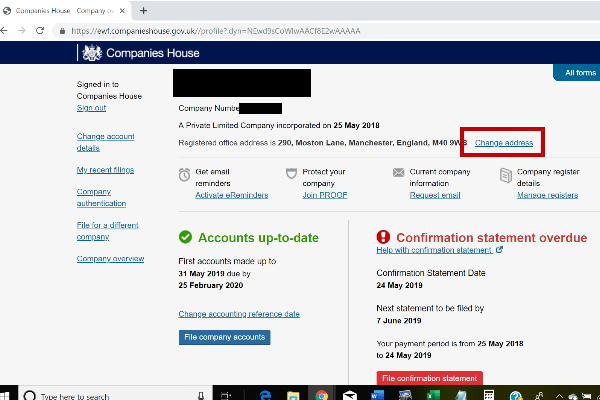
Once you’ve clicked “change address” you will be presented with a address form to complete with your new address as shown below. Once completed click “Submit”
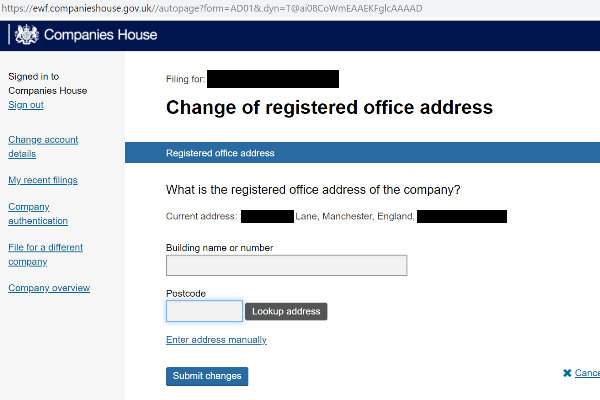
You will then be presented with a confirmation page as shown below. Your change of registered office has now been submitted to Company’s House. Although Company’s House say it can take up to 24-hours in our experience this is done within an hour and frequently immediately.
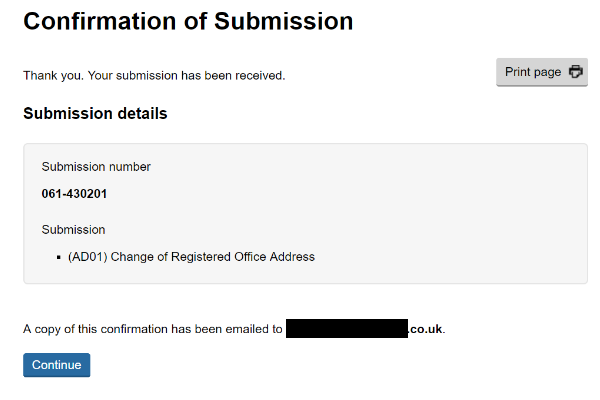
Register for Companies House webfiling demo
Change Registered Office by Post
Changing the Registered Office of your company is far easier and quicker online using the Company’s House webfiling system. There are however occasions when the old fashioned paper forms are still required. Maybe you don’t know your filing code or no longer have access to your registered office. Luckily you can change your registered office via paper forms.
As you’d expect changing registered office by post will take longer.
You will need to first download Companies House Form AD01 Here This form is quite self explanatory.
Section 1: Here you will need to enter the Company name and registration number. If you’re not sure of the registration number you can find it here. Remember the details you provide on the form must match exactly what is on the Companies House database to prevent it being rejected.
.
Section 2: New Registered Office Address here you will need to enter your new registered address details. Remember to double check as if anything is incorrect you will need to resubmit the form.
.
Section 3: Signature and officer of the company should sign to authorise this change. The can be a director, secretary, authorised person, liquidator, administrator etc.
.
Reverse: Presenter information there is an optional field to provide information about the person completing the form. This is to help Companies House contact you if there are any issues with your form. Remember anything you put here is public and will be available online. If you put your home address and phone number anyone can see it. If you leave this section blank Companies House will write to your current registered office if there are any issues with your account.
Once complete you will need to post the form to Companies House. The address depends on where your company is registered
Companies House Postal Address (England & Wales Companies)
The Registrar of Companies
Companies house
Crown Way
Cardiff
CF14 3UZ
Companies House Postal Address (Scotland)
The Registrar of Companies
Companies House, Fourth Floor
Edinburgh Quay 2
Edinburgh
EH3 9FF
.
Companies House Postal Address (Northern Ireland)
The Registrar of Companies
Companies house
Second Floor, The Line Hall
32-38 Linehall Street
Belfast
Northern Ireland
BT2 8BG
Remember to put a stamp on your envelope as it is not Free Post It should take no less than a week for the Companies House database to be updated with your new registered address.
